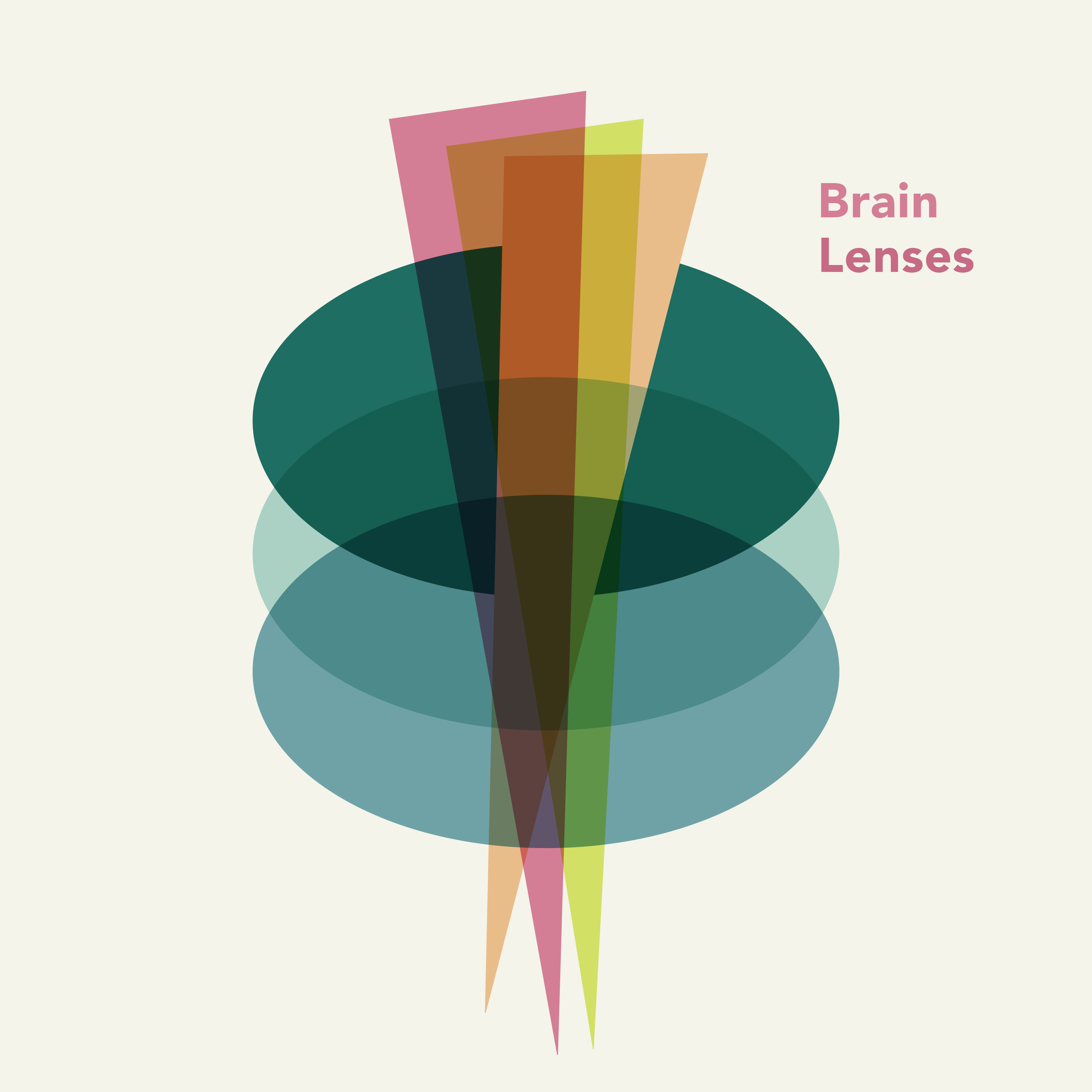Brain Lenses
Cursors
You're listening to "Brainlenses," a show about how we perceive the world, ourselves, and each other. I'm Colin Wright. In the world of user interfaces, a cursor is an on-screen indication of where, within the total expanse of potential on-device influence, the user currently has agency. Yet another way, a cursor points at or otherwise shows on a computer or other screen where the person operating that computer is currently able to do things. So if you click a mouse, that click will occur where the cursor is pointing, and if you hit the delete key on the keyboard, that delete command will impact the letter, number, or other symbol immediately to the left of the in-line cursor. The term cursor is derived from a Latin word that means "runner," which refers to a mark or thin line on a slide rule that shows where on that rule you are looking, which number is the currently active one on that tool. In the context of computers, this term has evolved from a one-dimensional left-to-right marker into a two-dimensional version of the same, indicating where on the X and Y axes of a screen the user is doing things. This in turn allows for interaction with any of those things via a slew of interactive tools, like the ability to click the mouse, and mark a coordinate, drag the cursor to another point on the screen, and then release the click, which highlights/selects all of the on-screen objects located between those two points. All of these actions, and the logic that underpins them, is predicated on a sort of interface-oriented skeuomorphism. The practice of making things look like other things, often with the intention of imbuing new elements that might otherwise seem obscure to those who use them, with inherited familiarity, a practice sometimes called cognitive ergonomics. Skeuomorphism is common in the digital world as it allows folks who might otherwise find on-screen elements mysterious and pointless to rapidly familiarize themselves with those elements via knowledge they already have from engaging with the real world. This can be done via aesthetic decisions, like making a note-taking app look like a physical note pad, and it can be done through the iconification of real-world objects, like turning a floppy disk, which is where files were often saved in a previous computing paradigm, into an icon commonly used to designate the save button within software. In the case of cursors, these digital elements allow us to carry everything we know about manipulating objects in the real world, over to the digital world, by giving us something akin to a pixel-based hand. We can use to point at things, pick up and move and rearrange things, and create or destroy things. All within a space that might otherwise seem unnavigable by someone who does not think like a coder or engineer and who doesn't understand the unobstructed reality of the systems they are operating. Cursors also provide us with information about the spaces they occupy and the elements, with which they coexist. An arrow might change into a hand, telling us something about our ability to interact with whatever the cursor is overlapping or pointing at. And sometimes the cursor will blink or become an hourglass or spinning beach ball, helping us understand that the space it occupies is momentarily slowed down or unavailable. At their most fundamental, cursors serve as a sort of extension of our bodies in a digital space, allowing us to interact with that space and the things it contains in a manner familiar to folks who are comfortable with the rules of the physical world. For time, we can learn to use these extended digital body parts so intuitively that when they don't do what we expect them to do, it can feel disconcertingly wrong. And when their default rules are violated by a website that changes the cursors' look or operation for artistic purposes, for example, that can be disorienting and distracting, forcing us to invest more energy in accomplishing what might otherwise be casual, thoughtless, digital tasks. All of which is interesting in part because of what it says about our capacity to integrate non-physical tools into our sense of self, our extended minds and bodies. You can find out more about brain lenses, including how to support this show and in return, receive an additional episode of the show each week at brainlenses.com. You can also support this and all of my projects at understandery.com. I'm Colin Wright, and I'll talk to you again next week. [BLANK_AUDIO]